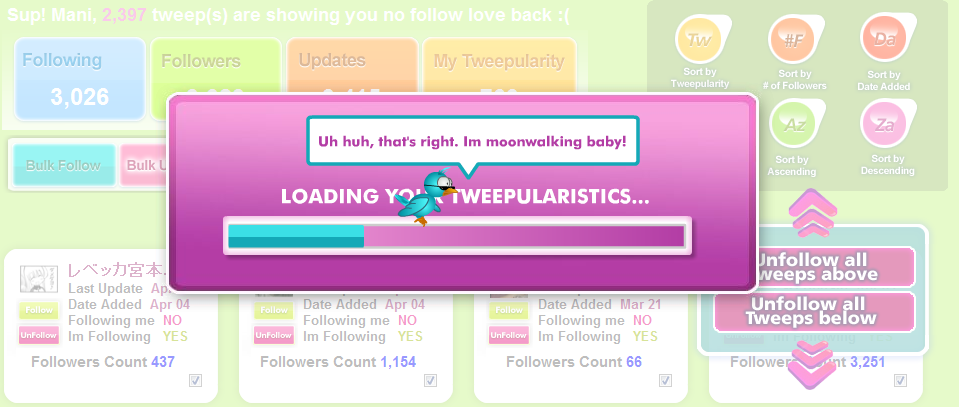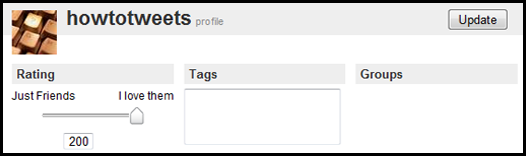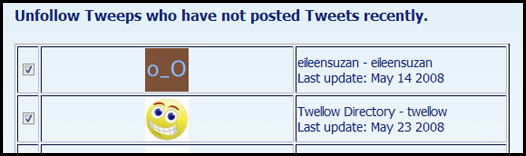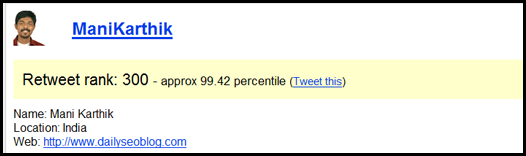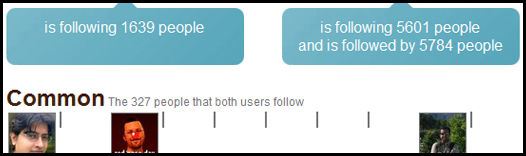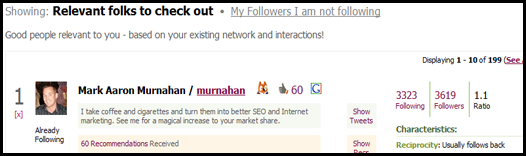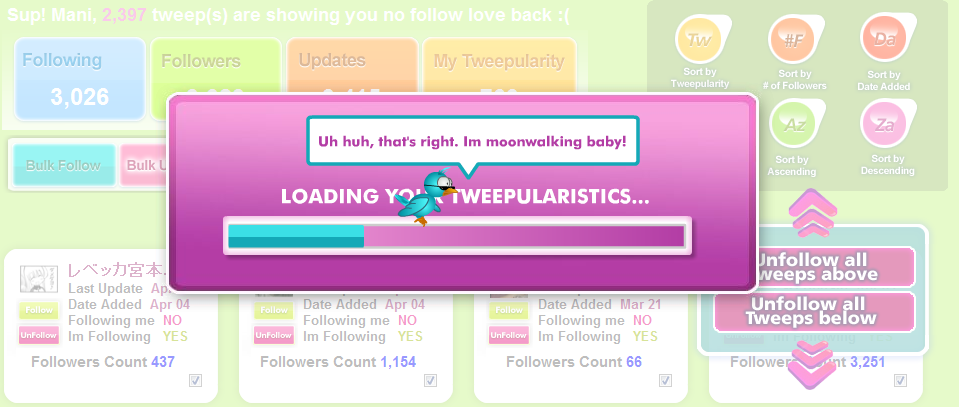Managing your followers and friends on Twitter is not easy. But its a fact that your success ratio and influence power is directly proportional to how active your followers are. I’ve realized that rather than who follows you or how many people follow you, its important to know whom you are following and how active they are.
Some of the factors that will determine your influence power on Twitter are
- How active your followers are.
- Do they ReTweet your tweets.
- Whether they are regularly updated and have a good following.
- Are those whom you follow, following you back etc.
With the default options on Twitter, its not really easy to manage your followers, but here are some interesting web based applications that I found to be of great help. Hope you find them useful too.

Twitter bird icon courtesy – Aravind Ajith
1. Mass Unfollow those who are not following you back with Huitter
I believe that there is no use in following people who aren’t reciprocating on Twitter. I use this tool weekly, to check for people who aren’t following me back. It automatically unfollows everyone who aren’t following you back. Huitter. 
2. Automatically unfollow all inactive accounts you are following with MyCleener
This is yet another tool that will help us automatically unfollow all the inactive accounts based on when their last tweet was, and help you save your follow number. MyCleener

3. Find out common users following and being followed by two accounts
This is a great tool, because if you knew two power user accounts, say from your niche, then you can find out who are the guys they keep in contact with and who are the guys they are following and followed by with this tool. Running this tool with maximum five accounts will more or less reveal the “hidden” circle among them. Very effective if you know whom to stalk. Who follows whom 
4. Manage your friends and followers with tags
This tool lets you rate and tag your friends and filter them on a timeline! You can also create custom groups of your followers and filter you timeline by that group. Very effective, but a little complicated to use. Twittangle 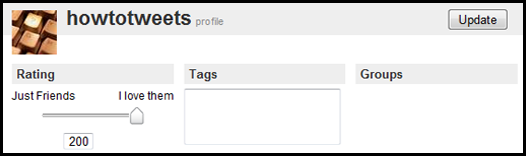
5. Unfollow people who have not updated within “X” amount of days
This is one of the best ones out there. It lets you find out the tweeps out of your followers who have not updated within a specified number of days (you can decide how many days is it) and lets you unfollow them. Extremely helpful when it comes to keeping your followers group healthy. Untweeps 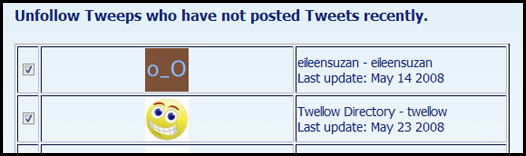
6. Find out which Tweet made you popular and which one un-popular
One of the things that’s frustrating about Twitter is the un availability of a tracking mechanism. I personally would like to know what was that one tweet that got me popular and which is the one tweet after which people unfollowed me. Very effective in finding out what people expect from you and what they don’t. This tool helps you find just that. Tweet Rank (it’s German, you may want to translate it to English.) 
7. Find out your ReTweet Rank
ReTweets I believe are a good measure to find out how popular your tweets are. This site picks up all the re-tweeted stories and grades you based on the number of re-tweets. Though its not sure what the algorithm is, its a nice tool to find out where you stand. Retweetrank 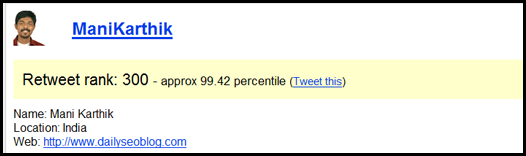
8. Find out who’s following who on Twitter
Well basically this tool helps you to find out if those people you are following are following you back or not. Shows you the number of friends, fans and followers. But I use it for a different purpose. If I find out a power user in my niche who is popular and is often re-tweeted, I would like to find whom he is following and what are his sources. Simply use this tool, give in the username and it will show who all are following him, his friends and fans. The good thing is that you can sort them by the number of followers they have. So if you want to steal a power users “precious friends”, this tool comes in pretty handy.  Friendorfollow
Friendorfollow 
9. Find out common followers between accounts
If you’re unsure whether to follow someone or not, just use this tool to find out if you have common interests and whether there are guys you are following in common. TwtrFrnd 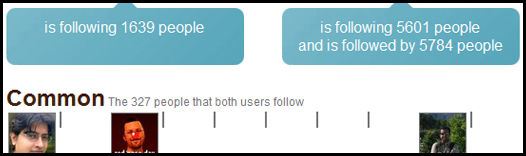
10. Find relevant and interesting Twitter users to follow
As I said earlier, a good twitter life is all about following and keeping in company with the most active and interesting Tweeps. And Mr.Tweet is one damn tool that lets you connect with them. I mean, its a very simple concept executed in an awesome way. It shows interesting profiles and stats such as they are active or not, responds to tweets or not and whether they’ll follow you back. Mr.Tweet
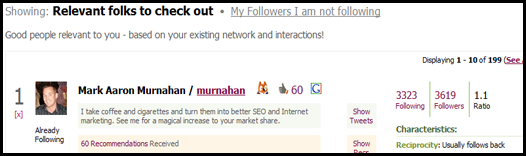 Most of these tools require username and password, so use them wisely. Hope you like them.
Most of these tools require username and password, so use them wisely. Hope you like them.
UPDATE
Thanks to Mark, who introduced this tool called Tweepular to me. I wish I had known them before making this list. It is “the” best tool I’ve found so far. It has almost all the features I can think of for managing followers. Do check it out and you’ll quit using all others.